Cikgu Ana kembali lagi.Hari ini cikgu nak ajar bagaimana nak buat scroll pada sidebar.
Saya nak para pelajar saya fokus semasa saya mengajar ok.Off kan handphone kamu semua dan campakkan dalam longkang eh .
.
 .
.1) Dashboard ---> Design --->Edit HTML (klik pada expand widget)
2) Tekan Ctrl + f untuk mencari kod ini :
]]></b:skin>
3) Copy kod ini dan paste di bahagian atas kod tadi :
#HTML1 .widget-content {
height: 200px;
overflow: auto;
}
pada highlight biru tersebut tukarkan dengan ID WIDGET
Cara mendapatkan ID WIDGET :
1) Page Elements ---> pilih gadget yang korang mahu(Contohnya bloglist)
2) Edit
3) Gantikan dengan ID WIDGET tersebut.
4) Preview dan Save Template
Ok pelajar-pelajar boleh kutip handphone yang telah dibuang tadi.

Credit to sis msueroomz
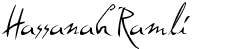









15 comments:
cool. ;p
tq 4 sharing :)
nice tip...insyaAllah nnt akan cuba wat.. =)
cik kuntum : ;)
bintangjanganpergi : welcome
bARdbOO : jangan lupa
thanks 4 sharing.. =)
latest post :
brazil vs portugal
no biggie
nice share...lama cari tutorial ni..
woohoo
komen asfz juga
http://asfzlily.blogspot.com/2010/06/aiz-batu-campur-tips-tangani-teman.html
nice! sangat berguna!
wa..baru gua tau..tq
thanks 4 da tips. anyway um smpt wat lg but nt kalo de poblem nk wat ni leh r tnye u ek :)
ravishingpeacock:kalau mampu ape salahnye
bagus bagus.. ^_^ banyak juga yg u tahu.. ^_^
jauh perjalanan luas pemandangan
hehe
tq for sharing.it really works!hehe
farhana_aziz:congratulation ((:
Post a Comment