Entry aku kali ni tentang macamane nak meletakkan tandatangan dekat post korang.
1. Pergi sini mylivesignature
2. Klik Start Now! .
3. Pilih Create a new signature using our wizard .Kalau nak pilih Create a new signature on your own screen pun boleh,tapi yang paling simple yang yang ni la(Create a new signature using our wizard).
4.Tulis name korang.
5. Pilih mane-mane Font yang korang suke.
6. Pilih size.
7. Untuk background aku syorkan korang tick kat Transparent.Pilih Text color.
8. Pilih slope.
9. Pilih want to use this signature.
10. Pilih Generate HTML code.
11. Pilih Generate a code for my handwritten signature.
12. Copy HTML code tersebut.
13. Log in akaun blogger.New Post,paste kat Edit HTML.
Senang jer kan?Selalunyer orang akan keliru dekat step no 9 tu.Bile nampak Want us to animate this signature?;Want to download this signature?;Want to use this signature?; terus gelabah, nak pilih yang mane satu ni.Buat dengan tenang ok.
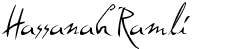











5 comments:
good information..hehe
tq 4 sharing
Faiz : trimas (:
Tajuddin : no biggie
taleyh uat un capt hassan ~
haish T__T
boleh la tonle sap.cube lg
Post a Comment